OutlookStatView(Freeware) - view your outlook statistics
When you get lots &
lots of mail in a single day, especially when they are mixed with junk. Your
folder is bound to get cluttered and you can no longer make sense out of your
inbox. I take up the task to clean my outlook this weekend and would have
pulled my hair out, if not for this freeware.
OutlookStatView -
http://www.nirsoft.net/utils/outlook_statistics.html
OutlookStatView is a
downloadable, Windows-based software that filters users’ outlook profile's inbox
and shows all stats around the users that the client communicates with, through
email.
Using OutlookStatView is quite easy with mostly single window operation.
OutlookStatView is standalone software and doesn't require any installation, and doesn't have any extra dependencies. To begin using it, run/execute the executable file -
OutlookStatView, which comes in zip file from the source.
If you have single
profile for your Outlook, and Profile doesn't have password set, OutlookStatView scans your .pst file and start working, without even opening
Outlook, and it'll auto examine the inbox from your current profile.
Otherwise, it will prompt you to open the correct profile when you run
OutlookStatView. After running OutlookStatView, the 'Mailbox
examine option' window will be shown.
This window can help you examine your
inbox just on particular dates. For example, if you need to get the facts for
just to November 2017, you can pick the dates range starting with 01/01/2017 up
to 30/11/2017 (the day ago won't be included). The point is, when you limit the
search for short date range, search methodology will be significantly speedier
than examining the whole inbox.
I have bookmarked the site and will use this small utility to clean up the mess from my outlook.
you can communicate your
concern on Nirsofer@yahoo. Com. Download OutlookStatView -. Http://www.
Airsoft. Net/utils/outlookstatview. Zip.
Source -
http://www.nirsoft.net/utils/outlook_statistics.html
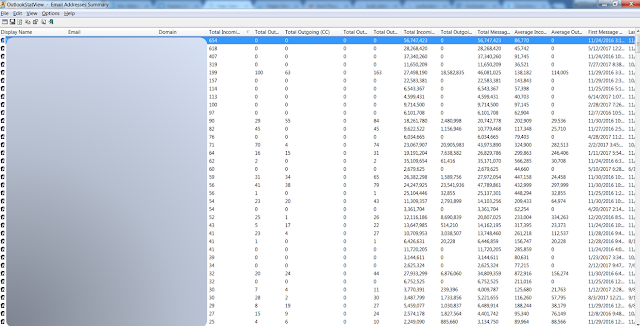


Comments
Post a Comment