Choosing Digital Drawing Tablet
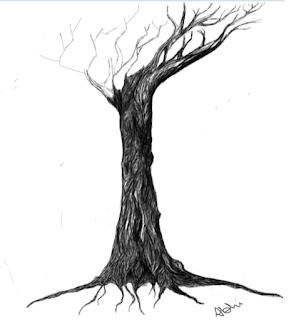 |
| Drawn by me through digital tablet. I hold digital pen for the first time. |
No doubt, the
work of art is all about creativity and skills. Its artists imagination and hard
work that we see on canvas or on screen. But sometimes it is imperative to have
some tools at your disposal to help you bring out your imagination into
reality. specially in the world of digital art. The kind of art work we see
today is clearly very difficult to achieve, if not impossible, with the help of
standard mouse and keyboard combination. Digital art has come a long way from
the days of scanning real life art work and publishing to digital drawing
tablets.
I have a
confession to make. I am not an artist nor I have any experience of digital
art. I only have drawing and painting as a hobby for my free time. For quite
some time I was amazed by the talent and the kind of art that is published on
digital media and how they are created. This gives me an opportunity to upgrade
myself from pen and paper to something more advanced, a drawing tablet. Don’t
get me wrong pen and paper is the most widely used and effective way of
creating art but it requires some real-life preparations and may require some
initial setup and space. The easy part was to decide that I want digital
drawing tablet, the hard part was to choose which one. There are wide arrays of
digital drawing tablets available in market with extensive design and features.
So as always, I went into some deep research and formed a checklist of filters
which I want to be in my tablet.
Budget
First and foremost
is the budget because you can easily go out of your comfort zone when choosing
these. There are so many of them which can go from 50$ To about 5000$. Decide
your budget, I decided my budget to be around 15000 INR or 200$.After deciding
your budget, you will get the fair idea about how much bang you will get for
your bucks. At this price point, there are not much options available in India
but you can get decent entry level tablet.
With or without
screen
I prepared the
lists and understood that with the applied budget it is best to go with without
screen drawing tablet. Though the screen tablets are marvelous but at this
price point it is best to choose without screen tablets as they will have more
features packed into them.
Wired vs Wireless
Wireless are
best options for constrained environment where you don’t have much space but
are little leggy and buggy, according to most of the reviews I read. I decided
to go for wired one as they are more responsive and won't have any connectivity
issue.
Work Area
 is the actual
dimension i.e. length by breadth on the tablet surface in which the stylus or
pen will work? Bigger they are better comfort you get while drawing and reduce
your zoom in/out and scrolling effort. The reason is work area coordinates or
location in work area corresponds to the actual/relative area on your canvas.
Smaller the tablet, more difficult it would be to cram all those details
without zooming. I wanted as much big work area size I can get preferably
around 10 Inches by 6 Inches at least.
is the actual
dimension i.e. length by breadth on the tablet surface in which the stylus or
pen will work? Bigger they are better comfort you get while drawing and reduce
your zoom in/out and scrolling effort. The reason is work area coordinates or
location in work area corresponds to the actual/relative area on your canvas.
Smaller the tablet, more difficult it would be to cram all those details
without zooming. I wanted as much big work area size I can get preferably
around 10 Inches by 6 Inches at least.
Pen
 Apart from
tablet itself, pen is the tool you use to draw. It resembles actual pen/pencil
but is digitally advanced to capture multiple inputs from the artist. Unlike
mouse which captures only forward/backward and sideways movement on 2D plane.
Pen can go as far as six axis sensors like tilt of pen, position on canvas,
rotation of pen, clickable keys etc. I choose the tablet should have passive
pen. Passive pen essentially means that it should be able to operate without
recharging or replacing battery.
Apart from
tablet itself, pen is the tool you use to draw. It resembles actual pen/pencil
but is digitally advanced to capture multiple inputs from the artist. Unlike
mouse which captures only forward/backward and sideways movement on 2D plane.
Pen can go as far as six axis sensors like tilt of pen, position on canvas,
rotation of pen, clickable keys etc. I choose the tablet should have passive
pen. Passive pen essentially means that it should be able to operate without
recharging or replacing battery.
Express Keys
Some tablets
have buttons on it which can be programmed to specific function of drawing
software like zoom in/out, undo/redo, save etc. It depends on personal
preference. I thought to get as many as possible on tablet as it will increase
the productivity and reduce the number of keyboard or mouse clicks.
Pressure Sensitivity
The major forte
of tablet pen is its responsiveness to applied pressure by user on tablet
surface. The pen detects how much pressure is being applied on it and coverts
into the behavior of on screen pen/brush by drawing lines thick/think,
roundness, opacity etc. This is very useful function for sketching. Pen
pressure sensitivity can be anywhere from 1k to 8k or more. More points mean
better chances pen have of sensing accurate pressure applied. I thought to get tablet which has more than
2k pressure sensitive pen.
Ergonomics/ Form Factor
Today everyone
is mobile and no body wants big, clunky and heavy devices to carry with them.
If you tend to travel more and you want to draw on the fly consider getting
lighter and manageable size tablet. I mostly draw at home as a hobby so the
size and weight doesn't matter for me, however, it will be a desirable quality.
Report Rate
Tells how
frequently tablet updates pen position along with other data like pressure
applied etc. and transfer it to drawing software. Larger number signifies
higher frequency of data transfer between tablet and software which make
drawing art experience smooth and less jittery. I have not background as how much
is enough but I thought to get the one with the biggest number I can get.
Resolution
It is mostly
counted as Lines per Inch (LPI). This also tells us that how sensitive is the
tablet to pen strokes and movements. More the number better it would be. Again,
I will go for bigger number.
Compatibility
I am window
based user so no doubt there I would want a tablet which is fully compatible
with Windows OS.
Customer
support/ Feedback
This is last
but not the least of my filter criteria. the tablet has life span and may
require some support to get it fixed or make it usable like drivers etc. I
searched many forums to get the idea of generic issues and how responsive is
the customer care.
The list can go
on and on... depending on how choosy you are. By the time I put in these
filters I only have few options left and after some personal consideration and
choices. I choose my first digital drawing tablet to be XP-PEN Deco3.
This drawing
tablet has so much more to it that we will need another article to cover them
all... So, stay tuned.



Comments
Post a Comment