Enabling Mouse Cursor Recording In OBS
Transcription/प्रतिलिपि
If your mouse cursor or pointer is not displayed on OBS recordings. There might be couple of settings that can work.
Step 1. Open File Menu in OBS
Step 2. Select Settings
Step 3. Select General Tab from Left panel
Step 4. Disable setting Hide cursor over projectors
Step 5. Right click on the source your wanted to capture
Step 6. Open Properties and enable capture cursor checkbox
Step 7. Click Ok
Step 8. Verify your setting by recording a video
Well done! you have successfully captured cursor over the recording in OBS
If your mouse cursor or pointer is not displayed on OBS recordings. There might be couple of settings that can work.
Step 1. Open File Menu in OBS
Step 2. Select Settings
Step 3. Select General Tab from Left panel
Step 4. Disable setting Hide cursor over projectors
Step 5. Right click on the source your wanted to capture
Step 6. Open Properties and enable capture cursor checkbox
Step 7. Click Ok
Step 8. Verify your setting by recording a video
Well done! you have successfully captured cursor over the recording in OBS
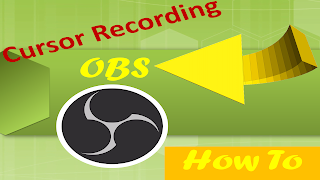


Comments
Post a Comment